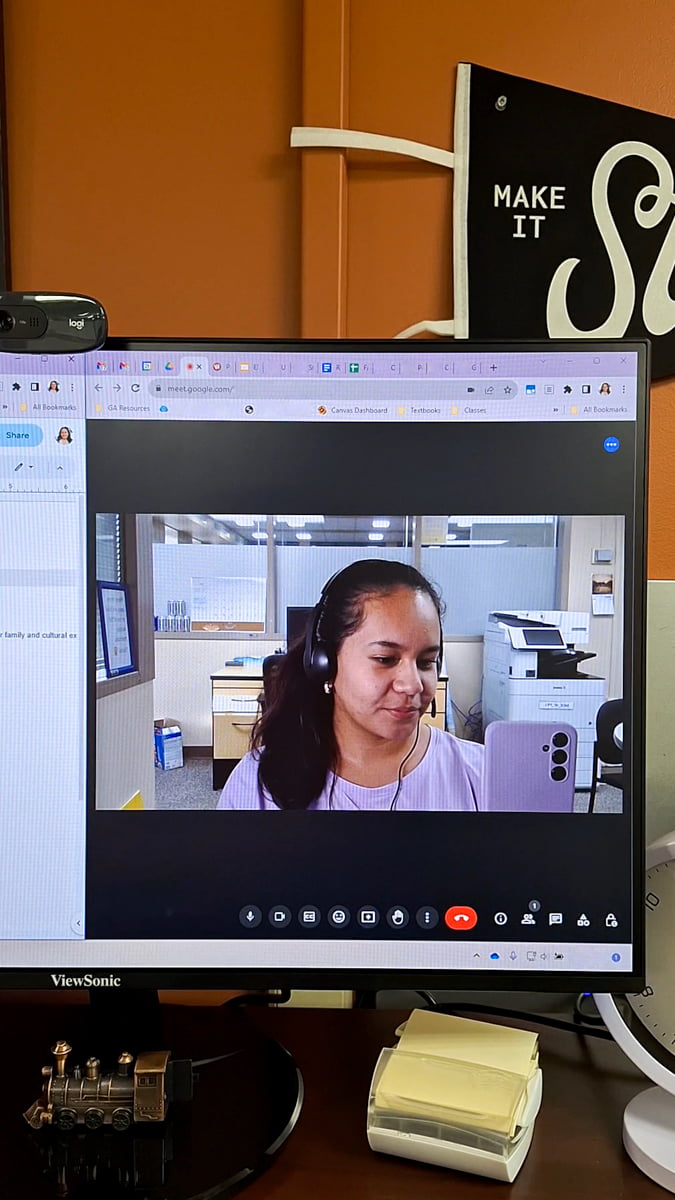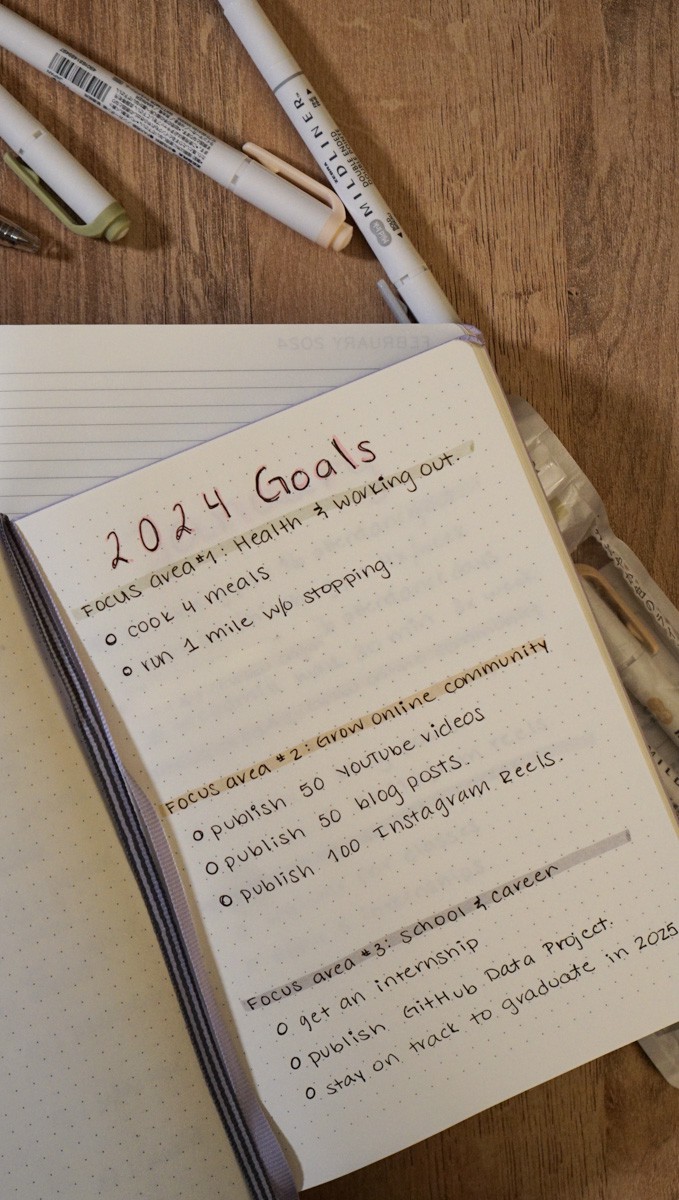5 Ways To Make A Vision Board Online + Goal Setting Ideas To Get You Started
It’s the new year and everyone is in the mentality to create a new and better version of themselves, including myself! A vision board is a great way to remind yourself of your goals, especially if you are a visual person like me. Below are five ways to create a vision board online!
DISCLOSURE: This post contains affiliate links, meaning I'll receive a commission if you purchase through my link, but at no extra cost to you. As an Amazon Associate, I earn from qualifying purchases. Please read the full disclaimer for more information. Thanks!
What is a Vision Board?
In case you didn’t know, a vision board is a visual representation of goals you may have. The idea behind the vision board is that the visual representation evokes stronger emotions than simply writing something down, especially if you put your vision board in a place you’ll see it often. Now that we’ve established how a vision board can help you achieve your goals, let’s make one!
Here are a few free ways to create your vision board for the year (by quarter, month, or even other short-term projects)!
How to Make a Vision Board Online
1. Paper & Magazines
The first and most basic way to make a vision board is to use a poster board and some magazine cut-outs. This is a post about ways to make a vision board online but if you enjoy the tactile process then creating a vision board on paper is a great choice.
After you’ve created the paper version of your vision board, you can scan it into your computer to use digitally!
If you have specific images or phrases you want to use, you can print these out and use them as your vision board supplies. You can use either a poster board for the backing or simply glue things on regular printer paper and then frame it inside a picture frame. Some basic materials you’ll need:
- scissors
- glue
- magazines, newspapers, books, etc.
- poster board or something to glue on
- Sharpie or marker
Pros / Cons to using Paper & Magazines
Pros
- You can physically touch things while creating your vision board
- You can add 3D elements, like tickets or other objects to your board
- You are not just limited to flat, digital objects and can make the board truly reflect your personality
Cons
- Can be hard to properly create a digital version of it for phone and computer backgrounds
- Cannot travel with you, unless it’s super small
- You are limited by your magazines (unless you have a printer)
2. Canva
Canva is an amazing tool for creative projects, especially to make a vision board online! The best part about using Canva is the built-in elements that make creating a vision board super seamless.
Before you create your vision board, think about where you’ll want to see it most often: on your phone, iPad, computer desktop, or even printed out? Once you decide the main place you’ll see it, start with that size when creating your vision board. You can always copy the elements and paste them into different formats (unless you have Canva Pro which will allow you to resize seamlessly).
The best thing about Canva is all the built-in elements that are perfect for a vision board. For example, they have pictures and graphics to easily represent many of your goals. There’s also various fonts and font options to customize your vision board; something you can’t do with magazine cutouts.
But if you want to get to the next level, Canva Pro is the way to go, especially as a blogger or content creator! Canva Pro allows you to quickly erase the background of pictures which is perfect for that collage look and layering, and you can import your fonts for even more customization or to create your aesthetic.
Pros & Cons to using Canva
Pros
- So many picture and graphic options for your vision board
- The customization options are perfect for showcasing your style
- You can create a large vision board and get it printed (either through Canva or another service)
- Easily shared digital options
- Resizing is super easy for different uses
Cons
- No 3D elements
- Only digital (unless you print it)
Related Posts
3. Google Slides
Google Slides is another easy-to-use program as a way to create a vision board online. Overall, it’s very similar to Canva in terms of adding, moving, and editing elements. The only limit major difference is in the picture and graphic selection since Google Slides pulls from online pictures whereas Canvas has pictures submitted by photographers and graphic designers.
In terms of moving elements around, cropping them, doing some light editing, adding in your own words, choosing fonts and colors, all those things are still possible so making a cute and useful vision board is do-able.
I think my favorite part about using Google Slides to create a vision board is that you can also create lists and goals too, on a separate slide. While this is technically possible in Canva too, Google Slides is more applicable for longer text than Canva.
Pros & Cons of using Google Slides
Pros
- Picture options for your vision board, and some basic graphic options
- The font and color customization options can be used to reflect your style
- Save the Google Slide as an image for use on different device screens
- Easily shared digital options, you can access on most devices
Cons
- No 3D elements
- Only digital (unless you print it)
4. PicMonkey / Pixlr
PicMonkey still has a free account option but it doesn’t allow you to download your images unless you get a paid account. Pixlr has a free option as well and it does allow you to download your images after watching some ads.
Both have “collage” options which is what allows you to create the vision board. Both PicMonkey and Pixlr also allow you to add text in different fonts and colors to personalize your vision board but the variety of graphics is a bit more limited than Canva or Google Slides.
Pros / Cons to using PicMonkey or Pixlr
Pros
- Picture options for your vision board, and some basic graphic options
- The font and color customization options can be used to reflect your personal style
- Save the Google Slide as an image for use on different device screens
- Easily shared digital options, you can access on most devices
Cons
- No 3D elements
- Only digital (unless you print it)
- Limited sizing options
- Limited graphic options, compared to Canva
5. Pinterest Board
If you already have a Pinterest account, and perhaps have already been pinning things for a vision board, then this is a perfect option for you. All you have to do is take a screenshot of all the pins you have on your board!
Now, this is something you want to do on a computer screen and not on your phone because more pins will be visible on a computer screen than on a phone screen. You might also be able to zoom out on your computer screen to fit even more pins on the screen.
Pros / Cons to Using a Pinterest Board
Pros
- There are plenty of pictures to use for your vision board and plenty of various aesthetics for whatever you want
Cons
- No 3D elements
- Limited editing and placement options for your pictures
Related Posts
Goal Setting for Your Vision Board
Since a vision board is a visual representation of your goals, it’s pretty important to define what your goals are, aka goal setting! The next section is all about helping you create those goals by providing suggestions about timelines, categories, and questions to ask yourself when goal setting. Let’s jump in!
Length of Time
Since most people make plans at the beginning of the year (and that’s when this post is going live), you’ll probably be keeping that length of time in mind for this project. However, you can break down your board for different lengths of time. Maybe you make one that’s a general outlook of your year but then make a smaller, more defined vision board for each quarter of the year. Or you can make a board for the year but write down smaller goals for each month.
Now that we’ve covered timelines, let’s talk about goal categories!
Goal Categories for Your Vision Board
Feeling a little stuck about your goals? Here are some categories, and goal suggestions, to help you get started.
- Self-Care
- Beauty Appointments
- Skincare Routines
- Meditation
- Journaling
- Fitness
- Workouts / Gym
- Movement Days
- Lift Goals
- Health
- Learn New Recipes
- Cooking Classes
- Meals per Day
- Grocery Shopping
- Career / Work / Education
- Project Goals
- Income / Salary
- Degree
- Job Applications
- Finance
- Savings Amount
- Investments
- Birthday / Holiday / Gift Sinking Fund
- Budgets
- Retirement
- Travel Savings
- Will / Estate Planning
- Travel
- Number of Destinations
- Solo Trips
- Group Trips
- Savings for Future Trips
- Family / Relationships
- Lunch Dates
- Visits / Trips
- Couple Dates
- Weekend Activities
Where do you want to be?
When thinking about goals, it’s important to decide what you want the outcome to look like. This is where the vision board can play a big part. By visualizing how the outcome will look like, you can define your goals and create a more specific vision.
If your goals are for the end of the year, try to visualize how your goal will make you feel, what it will allow you to do, or how it will otherwise impact your life at the end of the year. If your goals feel a bit vague, then visualizing the end can help get a narrower focus and tune into what you want. If your goal is for a different length of time, visualize what your goal will look like at the end of that timeline.
Action & Accountability
I don’t know about you, but I think this is where I stumble the most. I set my goals, I carry out the necessary steps to work toward that goal for a few days or weeks or maybe even a few months. Then I eventually hit that point where I’m too tired or forget a step or life simply gets in the way.
My favorite way to offset these potential setbacks is to create reminders! Like, everywhere. Google Calendar, alarms, email, etc.
Before we can do that though, we have to establish the daily, weekly, or monthly actions that will help us reach our goals. For example, if your goal is to work out more often this coming year, then it will be helpful to say that you’ll go to the gym twice a week after work on Tuesdays and Thursdays and then run on Mondays and Wednesdays after work.
Now that you’ve broken down the goal even more, you can add those reminders to your calendar and block off that time on your schedule. You can also use a tracker to see how many times you go to the gym. Each time you hit a certain amount, you can reward yourself for sticking to your goal so well.
If you often forget your goals, then it could be helpful to create a reminder for every week or every month (or both) to take a look at your goals. If you created a digital vision board, then you can create a phone or computer background to constantly remind you of your goals.
Congratulations on creating your vision board and establishing some self-improvement goals! I can’t wait to see you achieve all the goals everything you create for yourself. Share one goal you’re looking forward to accomplishing in the comments below!
This is a lifestyle post about
5 Ways to Create a Vision Board + Goal Inspiration.